Logging On to Multifamily eServicing
Payoff Calculator Job Aids
To log on to Multifamily eServicing and access the Payoff Calculator, follow these steps:
-
From the eFannieMae.com home screen, select Multifamily, followed by Applications>Asset Management/Asset Servicing.
-
To the right of eServicing, click Launch.
The Login screen appears.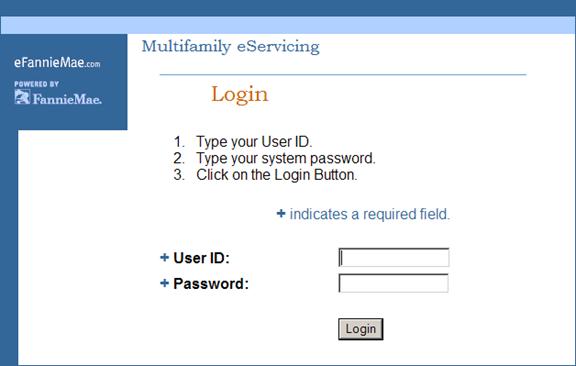
-
Enter your user ID and password. Click Login.
The eServicing Application Selection Page appears. Depending on your access, you should see one or more of the following links: Investor Reporting, Delinquency Early Warning, and Payoff Calculator.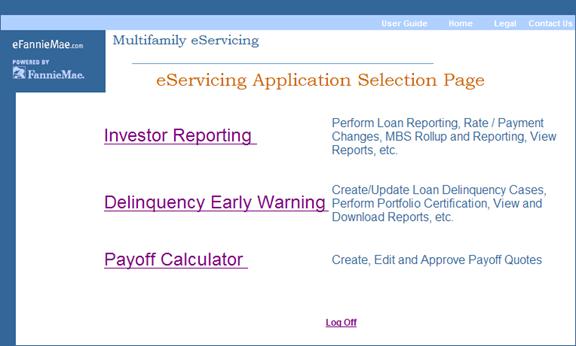
-
Select Payoff Calculator.
The PayOff Quote screen appears. Here you can create a payoff quote or search for an existing quote.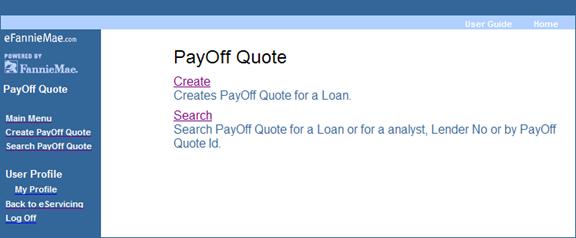
© 2011 Fannie Mae. Trademarks of Fannie Mae.
