Cancelling a Payoff Quote
Payoff Calculator Job Aids
You can cancel a payoff quote if the status is draft, submitted, or servicer rework. If you need to cancel a quote at any other time, contact your Fannie Mae servicing analyst for assistance. Follow these steps to cancel a payoff quote.
-
On the PayOff Quote screen, click Search.
The PayOff Quotes Selection screen appears. -
Enter the search criteria and click Go.
The PayOff Search Results screen appears.
-
Click the PayOff ID link for the quote you want to cancel.
The PayOff Quote Detail Page appears.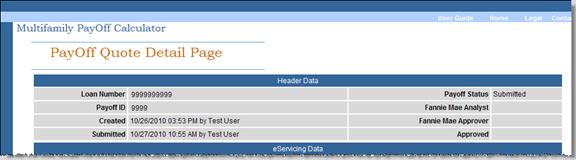
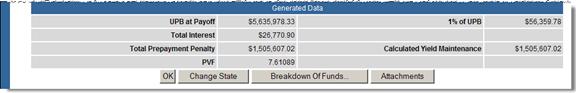
-
At the bottom of the page, click Change State.
The Change Payoff State Page appears.
-
From the Payoff Status drop-down box, select Cancelled and enter a comment.
At the bottom of the page, click Update.
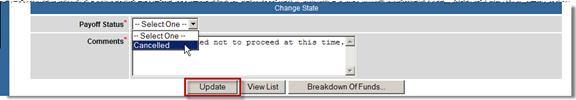
The View PayOff Quote Page appears. The Payoff Status displays as cancelled. If the borrower later notifies you of intent to prepay, you need to create a new payoff quote. You cannot reactivate a cancelled quote.
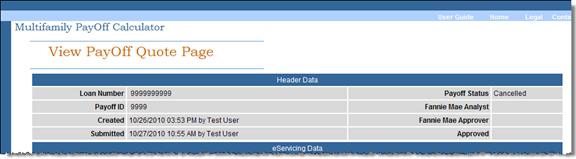
The system sends you an e-mail confirming the cancellation and notifies the Fannie Mae servicing analyst.
© 2011 Fannie Mae. Trademarks of Fannie Mae.
