Entering Miscellaneous Fees in the Payoff Calculator
Payoff Calculator Job Aids
Occasionally, a borrower that is paying off a mortgage loan owes amounts in addition to the unpaid principal balance, interest, and prepayment premium. You would enter these amounts on the Manage Misc Fees page of the Payoff Calculator.
Follow the steps below to enter the amounts due.
-
At the bottom of Create PayOff Page 2 or Edit PayOff Page 2, click Misc Fees.
The Manage Misc Fees page appears.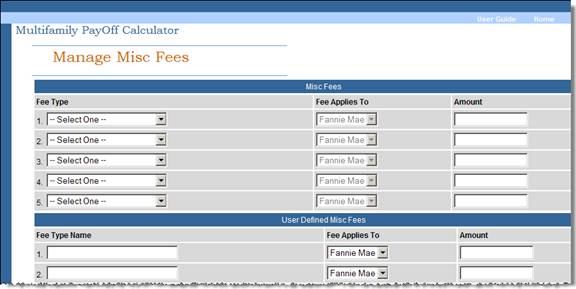
-
In the section labeled Misc Fees, select the Fee Type from the drop-down box. Options are:
- Default Interest
- Shortage/Surplus
- Addtl Prepayment Premium
- Legal Fee
- Documentation Fee
- Loss Sharing Fee
- Termination Fee
-
Select the party that should receive the fee from the Fee Applies To drop-down box, if applicable. In some cases, the fee applies only to Fannie Mae and the box will be inactive.
-
Enter the fee Amount. The amount may be negative if you are holding borrower funds that should be credited against the final payoff amount.
If the fee is split between two parties, enter it on two lines.Note: If you need to delete a fee, simply clear the amount field.
-
If a fee type does not appear in the Misc Fees section, enter it in the section labeled User Defined Misc Fees. Enter the Fee Type Name, select the party to receive the fee, and enter the amount.

-
Click Save to save your data and return to Create PayOff Page 2 or Edit PayOff Page 2.
-
Click Cancel if you want to clear any unsaved entries and return to Page 2.
© 2011 Fannie Mae. Trademarks of Fannie Mae.
