Attaching Documents to a Payoff Quote
Payoff Calculator Job Aids
Before you submit a payoff quote, you should assemble and attach the required supporting documents, which vary with the age of the note:
- For mortgage loans originated on Fannie Mae loan documents before June 1, 2011, the required documents typically include the mortgage note with Schedule A, which is referenced in the note and describes the prepayment provisions. For payoff quotes calculated using The Wall Street Journal yield rate, attach a PDF of the WSJ U.S. Treasury Quotes.
- For mortgage loans originated on Fannie Mae loan documents on or after June 1, 2011, the required documents include the mortgage note and the loan agreement with all attached schedules.
- For all mortgage loans, attach the borrower’s written notice of intent to prepay.
You can attach documents when you are creating or editing a quote. The Payoff Calculator accepts attachments in the following file formats
- Word (.doc)
- Rich Format Text (.rft)
- Excel (.xls)
- Comma Delimited (.csv)
- PowerPoint (.ppt)
- Adobe Portable Document Format (.pdf)
Follow these steps:
-
Click the Attachments tab at the bottom of the PayOff Quote Detail Page.
The PayOff Quote Attachments Page appears.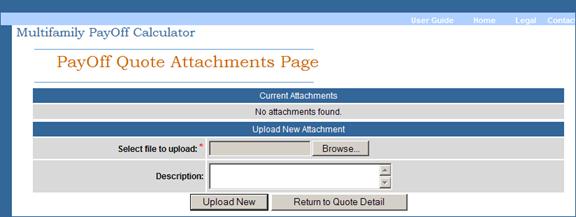
-
Under the Upload New Attachment heading, click Browse.
-
Navigate to the applicable file on your system, select the file, and click Open.
-
Enter a description of the document if it is not evident from the file name.
-
Click Upload New to complete your upload.
A link to the document appears under the Current Attachments heading along with your user ID, as the person who uploaded it. If you uploaded a document in error, click remove.
-
To upload another document, click Browse again and repeat the subsequent steps.
-
When you finish uploading your documents, click Return to Quote Detail.
The PayOff Quote Detail Page appears. Continue with creating, editing, or reworking your payoff quote.
© 2011 Fannie Mae. Trademarks of Fannie Mae.
